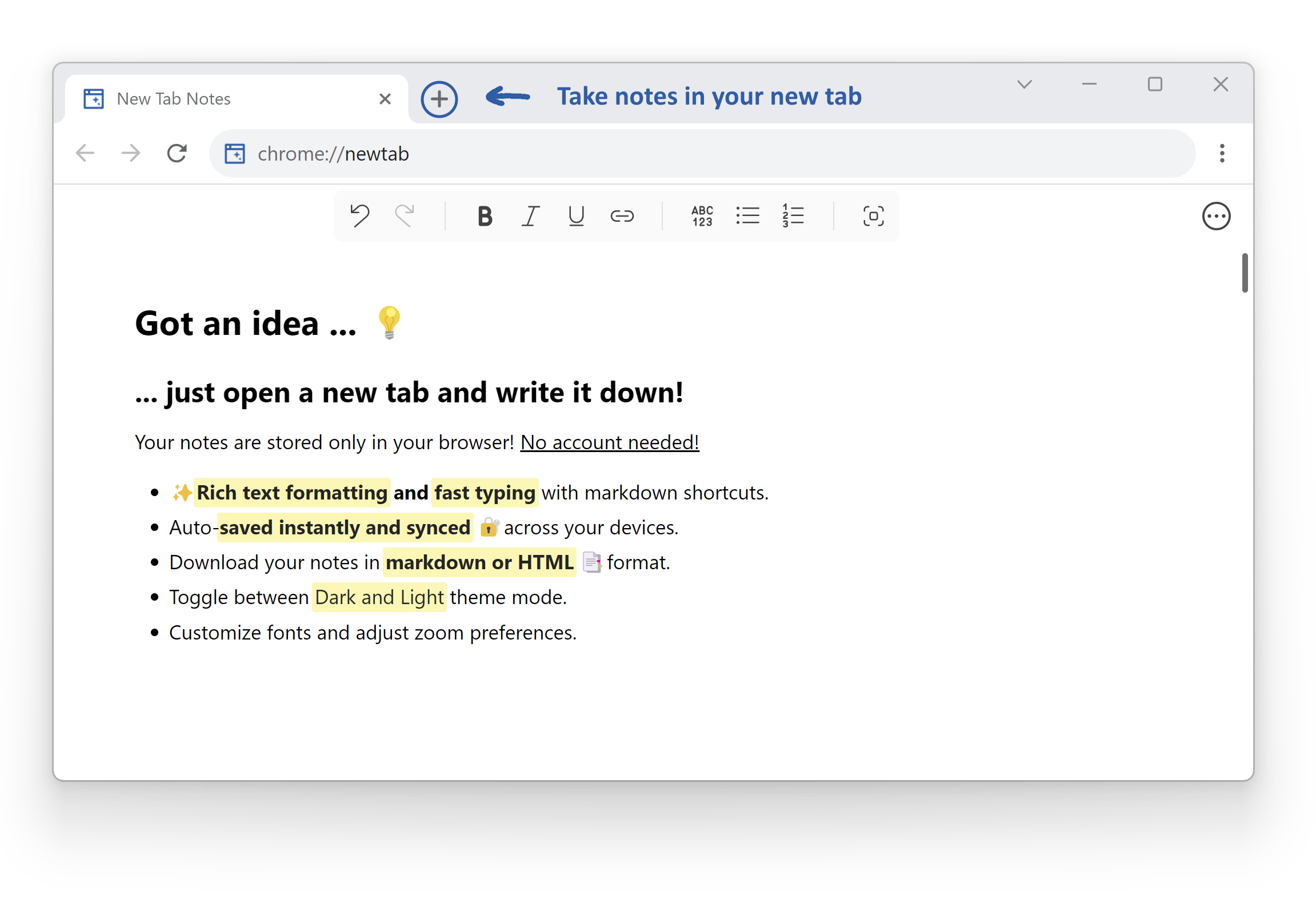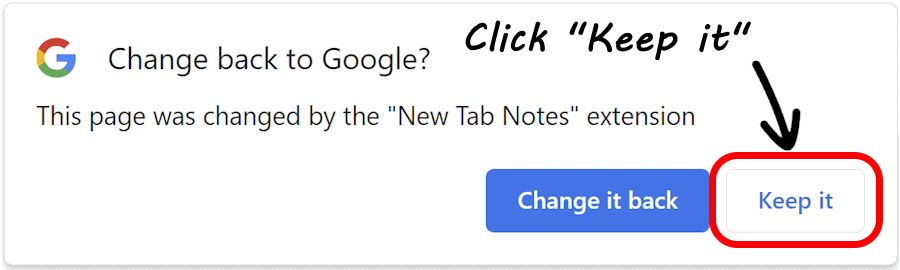What is New Tab Notes?
New Tab Notes is a Chrome Extension designed to transform your new tab page into a clean,
distraction-free notepad. It provides rich text formatting, auto-saving, and syncing functionalities, making
note-taking seamless across your devices.
How does rich text formatting work in New Tab Notes?
You can use markdown and keyboard shortcuts to format your text. Features include bold,
italic, underline, strikethrough, and more. Additional formatting options, such as headings and lists, are
also available.
Is my data secure when using New Tab Notes?
Yes, your notes are securely stored in your browser. They are auto-saved and synced across
your devices without needing an account, ensuring your data remains private and secure.
Can I download my notes in different formats?
Absolutely! You can download your notes in Markdown, HTML, or plain text formats. This
ensures compatibility with various document processing applications.
Does New Tab Notes support theme customization?
Yes, New Tab Notes offers both Dark and Light theme modes. You can easily toggle between
them based on your preference. Additionally, you can customize fonts and adjust zoom preferences to enhance
readability.
How do I format copied text from other sources?
When you paste text copied from websites or other sources, New Tab Notes automatically
formats it neatly, stripping away unnecessary styling to provide clean, readable text.
Are there any keyboard shortcuts I can use?
Yes, several keyboard shortcuts are supported for ease of use, including Ctrl+B for bold,
Ctrl+I for italic, Ctrl+U for underline, and more. For a full list, consult the extension's help section.
Can I create lists and headings using New Tab Notes?
Indeed! You can create bulleted and numbered lists, as well as different levels of
headings, by using simple markdown syntax or keyboard shortcuts.
Does New Tab Notes offer a distraction-free environment?
Yes, the primary goal of New Tab Notes is to provide a clean, distraction-free space for
note-taking. This helps you focus on your thoughts and tasks without the usual clutter.
Is an internet connection required to use New Tab Notes?
No, an internet connection is not required for basic note-taking and formatting. However,
an internet connection is necessary for syncing notes across devices.
Does New Tab Notes work on multiple devices?
Yes, as long as you are signed into the same browser profile, your notes are auto-saved
and synced across all your devices, providing a seamless note-taking experience.